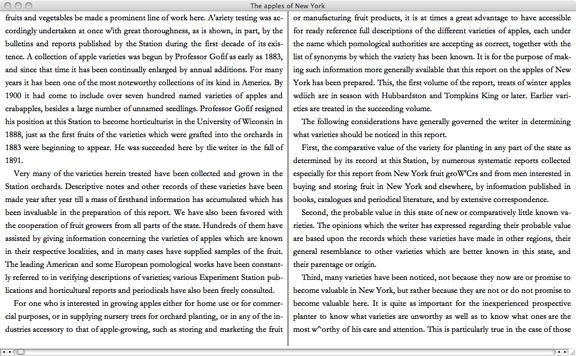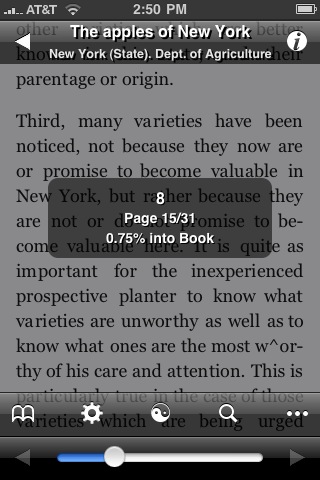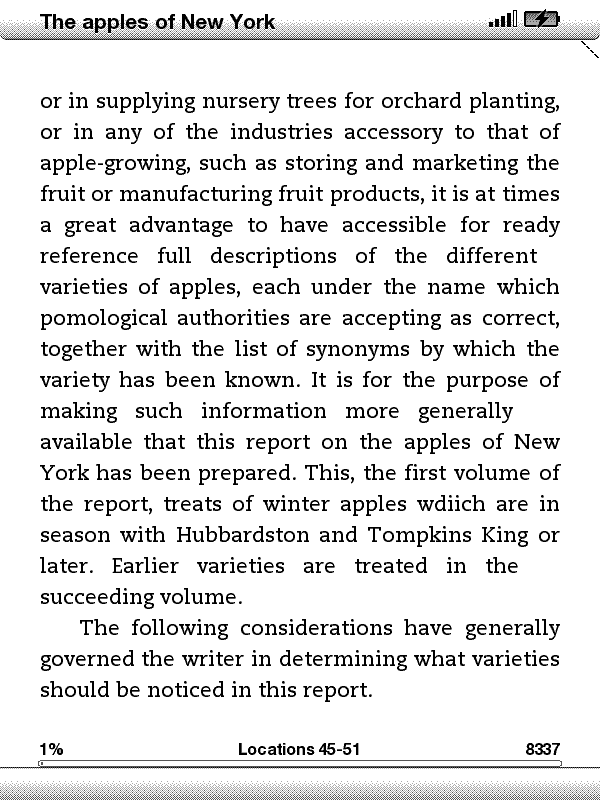I had originally written this as a comment on kgs’ ALA: what is to be done? post, but since it kept getting longer, I thought I’d post it here instead.
First, some background: I graduated lib school in 93, worked in software/web development till 2005. Started in a systems librarian job in April of last year.
That said, ALA makes me nuts. A few random things come to mind:
1. I joined ALA at a student rate when I was taking classes towards possibly getting school media specialist certification. (Dodged that bullet.) Despite contacting them to tell them I was no longer a student and even though I now pay non-student (read: full) membership fees, every single piece of mail they send me (at MPOW, no less) is addressed to “John Mignault, student.” This irritates me anew every time I see it.
2. The organization is enormous. I find it byzantine and incomprehensible, and I’ve programmed in PowerBuilder. There are too many fee-requiring sub-associations, divisions, councils, round tables, kaffeeklatsches, cells, and jamborees. There is too much crap to wade through, and most people don’t have the contacts that would make navigating the oranization easier.
3. WRT #2, it’s insane that so many publications (I am looking at you, Library Technology Reports) are outrageously expensive, and not included in a LITA membership. 63 bucks for a single issue of a magazine? I work in a botanical library, fer Chrissakes. We’re strapped enough as it is – I can’t ask them to pay some outrageous sum of money for these publications, and I’m already into ALA for enough dough as it is. Why isn’t this stuff online? How can anyone take ALA seriously with regards to Open Access when they act like Elsevier?
4. When I saw the absolute fetish librarians have for listservs (three letters. R. S. S), I decided I better get my subscriptions out of my personal gmail account and into another for mailing lists only. I’ve been trying to unsubscribe from LITA-L for a couple weeks now, only to continually get errors from the lisetserv processor.
5. Elections. ALA bugs the crap out of me to vote in elections. They send me postcards. They send me e-mails. Great, now I can vote for a bunch of people who I’ve never heard of whose position papers require a much greater degree of knowledge about the organization than I have. I can go by the biblioboogersphere, but they say things like “Vote for J. Random Librarian, because he/she *gets it.*” Well, I’m glad someone does, but I need more, you know?
6. Just read this passage from kgs’ post:
Council elects an Executive Board, which theoretically runs ALA, but delegates to the Executive Director of ALA, currently Keith Fiels (a good guy, but he also isn’t going to steer ALA anywhere EB isn’t taking it — and that’s correct behavior). Council nominates and elects EB. With a majority on Council, you theoretically have control of ALA (since you can elect the EB). There are just under 200 Councilors, so elect a slate of 100 Councilors and you have a majority. Yet it’s not that simple, either, because as the ALA website notes, “Council, the governing body of ALA [is] comprised of 183 members: 100 elected at large; 53 by chapters; 11 by divisions; 7 by roundtables; and 12 members of the Executive Board.†It’s not impossible that a slate couldn’t include chapter, divisional, or roundtable candidates, but it would require more effort, and since not all Councilors are elected at the same time, you can’t just run 100 at-large candidates. More likely than electing Councilors from chapters and divisions is first, to build a reform Council over several years, and second, that a strong Council EB slate would pick up additional votes outside the original reform slate.
My head hurts.
Anyway, that’s a start.